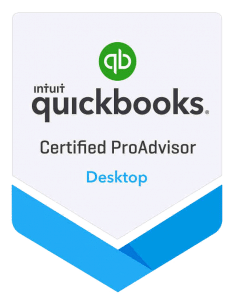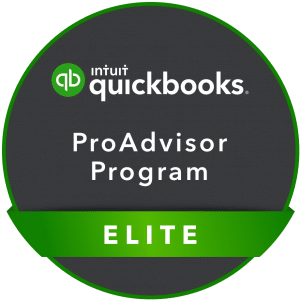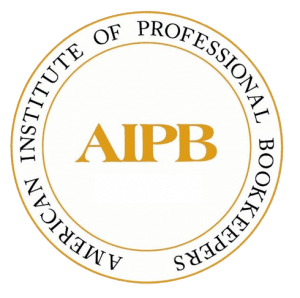Filing sales tax returns can be one of those behind-the-scenes tasks that’s easy to overlook until it becomes a problem. Whether you’re running a brand-new business or have been operating for years, understanding and following Texas sales tax rules is important. Every taxable sale you make creates a responsibility to file and remit the correct amount. When those responsibilities are missed, the consequences can come fast in the form of penalties, interest, or even audits.
Handling sales taxes correctly not only helps you avoid costly errors but can also build credibility with your customers and vendors. Accurate records and timely filing show you’re running your business professionally. Staying compliant means everything is in order financially, with no last-minute surprises and no panic at tax time. It all comes down to having the know-how, staying organized, and planning ahead.
Understanding Sales Tax Returns in Texas
A sales tax return is a report you submit to the Texas Comptroller’s office that details how much sales tax you collected during a specific filing period. Even if you make no taxable sales during that period, as long as your sales tax permit is active, you are still required to file a zero return.
In Texas, filing frequency is determined by the expected amount of tax collected. You’ll be assigned a monthly, quarterly, or yearly filing schedule based on your sales volume. Most new businesses start out filing monthly. Over time, if your sales are low or consistent, that frequency may change.
Each filing type has clear deadlines. For example, monthly returns are due by the 20th of the following month. If that day falls on a weekend or state holiday, the deadline shifts to the next business day. Missing deadlines results in penalties and interest that can put an unexpected dent in your cash flow.
Texas also has a unique rule compared to some other states—it’s an origin-based sales tax state. That means you usually collect tax based on your business’s location, not the customer’s. But if you’re shipping goods out of state or selling online across state lines, those rules change, and you may have to consider separate tax filing responsibilities.
Keep in mind that you must separate taxable and non-taxable sales on your return. You cannot group everything together. Texas wants to see a clear breakdown of what portion of your sales was taxable and how much tax was collected. Setting up your books to track sales tax collected separately helps make filing smoother and keeps you out of trouble.
Common Mistakes and How to Avoid Them
Filing your Texas sales tax return incorrectly can lead to issues that are avoidable with a little care and organization. One common mistake is collecting tax on total sales instead of only taxable items. Texas requires a distinction between taxable and non-taxable transactions. If you lump everything together, you could be paying more than you owe—or worse, be flagged for inaccurate reporting.
Another error is missing the filing deadline entirely. This tends to happen when tax obligations aren’t tracked on a consistent calendar. To stay ahead of this, set up digital reminders at the beginning of the year for each due date. Keep a dedicated area in your physical or digital workspace to note upcoming tax tasks.
Here are a few ways to help keep your filing process on track:
1. Reconcile your reported sales to the actual figures in your accounting books.
2. Save and organize documentation for any sales tax-exempt transactions.
3. Use accounting software that includes tracking tools for sales tax.
Consistency in your daily and weekly processes will save you stress later. By recording transactions the right way throughout the year, you avoid the end-of-period scramble and reduce the chance of mistakes.
Tools and Resources for Compliance
Managing your sales tax returns doesn’t have to be a hassle when you use the right tools. Accounting software such as QuickBooks and Sage offer built-in features to help track taxable transactions and calculate sales taxes accurately. These platforms often allow you to run reports, archive receipts, and even automate filing reminders.
For information straight from the source, signing up for notices from the Texas Comptroller’s office can be helpful. Whenever filing deadlines change or tax rates are updated, you can stay in the loop instead of getting caught off guard.
Business groups and networking forums focused on Texas-based companies can also be good places to learn from others and find answers to state-specific questions. These peer communities can offer practical advice on staying up to date and avoiding frustrating pitfalls.
When things get complicated, there’s a big advantage in working with a professional. While software is helpful for the regular filing process, professionals can help you decode complex sales tax matters, like handling tax-exempt status correctly or figuring out multi-jurisdiction transactions.
Staying Ahead of Changes in Tax Laws
Sales tax rules can and do change. New legislation, updated requirements, or shifts in reporting structure can all affect how and when you need to submit your tax return. Keeping up with tax law updates helps you stay ready and avoid scrambling to catch up.
One great way to manage this is by setting up Google alerts or subscribing to newsletters that focus on tax law updates in Texas. You can also check the Texas Comptroller’s website periodically to stay informed about rate changes, law revisions, or due date adjustments.
It helps to treat your business tax awareness like ongoing maintenance. Revisit your process each quarter to see if anything needs adjusting. Make note of yearly state updates and keep a running list of helpful resources. Staying proactive means fewer surprises, fewer mistakes, and more confidence in your filing routine.
Ensuring Peace of Mind with Expert Help
While tools and calendars are helpful, not all tax challenges are one-size-fits-all. When you run into tricky tax problems or just want to make sure things are being handled properly, leaning on expert insight is a smart decision.
A knowledgeable professional can take the guesswork out of complex tax tasks, give you peace of mind, and save you hours of work. Whether you’re dealing with exemptions, invoice reviews, or correcting an error from a previous return, having someone to walk you through it makes a big difference.
Cloud Bookkeeping has the experience to help you manage your sales tax return in Texas efficiently and accurately. We work with small business owners who want to stay compliant without the stress of handling every detail on their own.
FAQs
What happens if I miss a sales tax return deadline in Texas?
You may have to pay penalties and interest. The best course of action is to file and pay as soon as you can to minimize the potential fees.
How can I correct an error on a previously filed sales tax return?
You can file an amended return online through the Texas Comptroller’s system by selecting the form that matches your original return and adjusting the figures.
How often do I need to file sales tax returns in Texas?
The frequency depends on how much sales tax your business is expected to collect. It could be monthly, quarterly, or yearly based on your permit.
Are there any exemptions from sales tax in Texas?
Yes, Texas allows exemptions for certain sales, usually related to business inputs, nonprofit use, or specific industries. You need proper paperwork to support these.
What records should I keep to ensure compliance with Texas sales tax laws?
You should keep detailed transaction records showing taxable and non-taxable sales, amounts collected, and related backup documents. Store them securely for easy access later.
Staying on top of your tax responsibilities doesn’t have to feel overwhelming. If you’re ready to take the stress out of managing sales tax, see how Cloud Bookkeeping can support your business with a streamlined approach to a sales tax return in Texas. Let us help you stay organized and confident year-round.