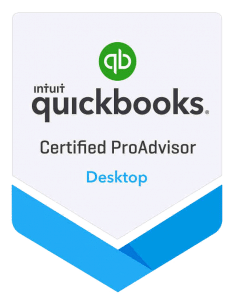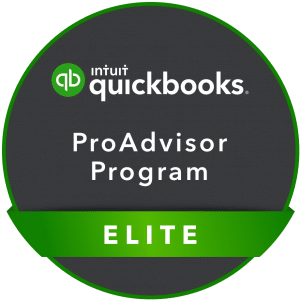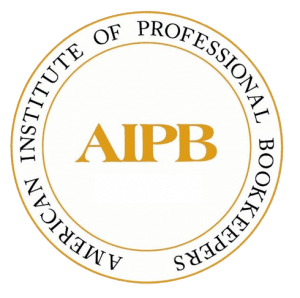Staying on top of sales tax reporting can feel like a full-time job, especially when tax rules and deadlines keep changing. If your reports aren’t accurate, your business could face unwanted surprises later on, like fees or extra time spent fixing errors. When you have clear and reliable sales tax records, it’s easier to stay compliant, respond quickly to audits, and make better planning decisions.
That’s where platforms like QuickBooks can be an enormous help. Managing the details of daily transactions is already a load, and relying on memory or a manual spreadsheet isn’t the best way to go. Using the right bookkeeping tools can help keep all your numbers in check, spot errors faster, and save time on organizing data. As a bonus, it makes your sales tax reports more straightforward and much easier to review when it’s time to file.
Understanding Sales Tax Reports
Sales tax reports are summaries of all taxable sales your business made during a specific period. They show the total amount of sales tax you collected, split by tax rate or location when needed. These reports are what you use to fill out your tax return each filing period. Getting them right matters because they serve as your record of proper tax collection and payment.
But despite their importance, a lot of businesses still struggle with producing clean, accurate reports. A few common issues include:
– Mislabeling products or services that should or shouldn’t be taxed
– Tracking errors due to inconsistent invoice or receipt entries
– Failing to update sales tax rates when changes happen
– Missing transactions that weren’t logged into the system correctly
– Filing late or overlooking local regulations
Many businesses also run into problems when they try to do everything manually or use systems that don’t update reliably across departments. For example, if your sales team uses one tracking method and your accounting team uses another, reports can be inconsistent. That gap in the process makes it easy for mistakes to slip through. Having a single, centralized way to manage sales data makes a big difference.
Leveraging QuickBooks for Accurate Sales Tax Reporting
QuickBooks bookkeeping can be a powerful asset when it comes to keeping your sales tax data clean and organized. One of the biggest advantages is automation. Once your account is set up correctly, it automatically applies the right tax rate based on your sale’s location and item type. That alone reduces the chances of logging the wrong amount.
Here’s how to get started with setting up sales tax in QuickBooks for better accuracy:
- Turn on sales tax tracking in your settings and enter your primary business location.
- Add the tax agencies you file reports with, including any local or state divisions that apply.
- Set up tax categories for each product or service so the system knows if it needs to add tax.
- Link sales tax to customers based on where they’re located and where goods were delivered.
- Review reports regularly to double-check for errors, missed entries, or duplicate charges.
QuickBooks also offers real-time updates, which means it will notify you if there has been a tax rate change for your area. For instance, let’s say your city recently added a new local tax on services. Instead of waiting to hear about it through a notice, you’d see that change reflected in your account settings during your regular check-ins. This gives you time to adjust prices, alert your team, and keep everything in sync before filing day.
Staying on track with your records isn’t just about avoiding slip-ups. It’s also about giving yourself more peace of mind and control over your business’s financial health. Automated tools in QuickBooks help make that possible by keeping your tax tracking consistent and visible at all times.
Common Mistakes to Avoid in Sales Tax Reporting
When it comes to sales tax reporting, even minor errors can create significant headaches down the line. To maintain accuracy, it’s helpful to know the common pitfalls and how to steer clear of them. One frequent mistake is failing to update sales tax rates. Tax rates change, sometimes more often than you might think. Missing these changes can lead to incorrect calculations and additional work later. Regularly check for updates in your area and adjust your system accordingly.
Misclassifying products or services is another slip-up to watch. Not all items fall under the same tax category, so make sure you’re up-to-date on what gets taxed and what doesn’t. Also important is ensuring all sales are recorded. Failing to log a sale means you won’t have a complete picture of what’s owed when it’s time to file. Double-check that each transaction appears in your books, especially if you’re doing any manual entries.
Keeping a close eye on this checklist can help:
– Regularly update tax rates in your system.
– Correctly categorize all products and services.
– Consistently log every sale for a complete record.
– Reconcile your accounts to catch any transaction mistakes.
These actions reduce the likelihood of errors and make the sales tax process much smoother.
Benefits of Accurate Sales Tax Reporting
Accurate sales tax reports do more than keep you compliant. They can greatly benefit how your business operates day to day. When your tax records are consistent, you have a more reliable picture of cash flow, making it easier to plan for the future. This transparency also strengthens the trust investors and partners place in your company.
Plus, by committing to accuracy, you avoid penalties or fines that result from incorrect filings. This is where QuickBooks can really work to your advantage. The platform helps integrate sales tax directly with transactions, which helps ensure you’re using the right rates and keeping aligned with the rules. By having this integral part of your bookkeeping regularly updated, you’ll find the whole reporting process less stressful.
Broadly, effective tax reporting contributes to better business health. When you’re confident in your records, you can focus on growth rather than correcting mistakes or dealing with audits. In this way, sales tax reporting doesn’t just protect your business—it empowers it.
Streamline Your Sales Tax Reporting with Professional Help
Incorporating technology can make a world of difference in managing sales tax reports, but pairing it with professional assistance takes the burden off your shoulders even more. A professional can ensure that your setup is correct from the start, minimizing the risk of those common mistakes interfering with business operations.
Experts can tailor solutions to your specific needs, combining technology and human insight to fine-tune your processes. This provides peace of mind as you delegate complex tasks and focus on what you do best. The combined approach aligns your system with current laws and fosters clear communication with agencies. Professional support also keeps you updated on any regulatory changes, enabling proactive adjustments rather than reactive fixes.
Ultimately, using both tech tools and professional services creates a strong framework for your sales tax processes. This combination helps your business maintain compliance easily and reduces the stress, freeing up time and resources for other priorities.
FAQs
How does QuickBooks help in managing sales tax reports?
QuickBooks automates many components, like calculating and applying the correct tax rate to each item or invoice, making tax reporting more straightforward and less prone to manual errors.
What are the initial steps to setting up sales tax management in QuickBooks?
You’ll need to enable the sales tax feature in your settings, add the necessary tax agencies, and categorize items properly so QuickBooks knows which ones are taxable.
How can I ensure my sales tax data is accurate in QuickBooks?
It’s best to review your setup regularly, update tax rates as needed, and reconcile your accounts consistently to catch any discrepancies early.
What are the risks of inaccurate sales tax reports for my business?
Inaccuracies can lead to fines, penalties, or audits, which can be costly both in terms of money and time. Accurate reporting helps avoid these issues.
Can professional bookkeeping services help improve the accuracy of my sales tax reporting?
Absolutely, professionals bring expertise to the table, ensuring your systems are set up correctly and making your reporting process more efficient and reliable.
With QuickBooks bookkeeping, your sales tax handling becomes much more manageable and stress-free. Rely on Cloud Bookkeeping to elevate your financial management processes, enabling you to focus on growing your business confidently. To learn more about how our services can simplify your bookkeeping needs, explore our detailed offerings through QuickBooks bookkeeping.