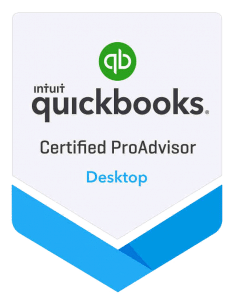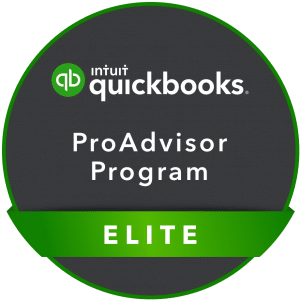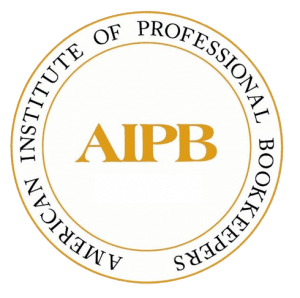Sales tax filing can be one of those tasks that sneak up on business owners. You think everything’s in order until it’s time to reconcile numbers, pull together reports, and hit that filing deadline. And if your records are disorganized or your system is outdated, it can feel like a scramble every time. But managing sales tax doesn’t have to stress you out. With the right steps in place, you can take care of it smoothly and with confidence.
This article walks through simple ways to stay ahead of your filing process. Whether you’re handling it yourself or working with a helper, keeping things from piling up is key. From setting up solid recordkeeping habits to using smart software and getting help when needed, you’ll pick up strategies that make sales tax filing a whole lot easier.
Organize Your Documentation
Good sales tax reporting starts with solid documentation. When your records are all over the place, filing becomes harder, slower, and more prone to mistakes. That’s why keeping your materials organized all year long makes such a big difference when deadlines start coming around.
Here’s what to keep track of:
– All sales invoices and receipts
– Proof of tax-exempt sales, if any
– Returns or refunds that affect the total taxable sales
– Purchase records for taxed goods used by your business
Keep these documents in a single, reliable system. Digital storage is often easier to maintain and search through than drawers stuffed with paper. An organized folder system by month or by client can help. If you’re using accounting software, make sure it’s syncing with your sales tax categories so you don’t have to double-work things later.
Tools like QuickBooks, Xero, or even folder-sharing systems like Google Drive can help organize everything. Just remember the goal is to create a workflow where you or someone else can find what’s needed without hunting.
For example, if you had a mix of wholesale and retail sales throughout August and you’re not tracking exemptions clearly, your taxable totals might be off. That kind of oversight could throw off your entire report. But if you’ve set things up well from the start, tracking and filing will be faster and much less stressful.
Understand Your Tax Obligations
Every state has its own sales tax rules. What you need to collect, how much you owe, and when you need to report can all change depending on where your business operates and how much you sell.
Here are the basics you need to be aware of:
1. Tax Rates Vary by Location
Sales tax isn’t just one flat rate. Some states add local or county taxes on top of the base. If you sell in multiple areas, you might need to track different rates.
2. Filing Frequency May Differ
Some businesses file sales tax monthly, others quarterly or annually. This depends on how much taxable sales volume your business brings in. Make sure your business is registered correctly so the state gives you the right filing schedule.
3. Know What’s Taxable
Not everything you sell might be taxed. Physical items usually are, but services may or may not be, depending on your state. Go through your offerings to ensure you’re charging sales tax where it’s needed.
To stay on top of these details, check your state’s Department of Revenue. Bookmark their sales tax section so you can double-check anything that seems off. Staying up to date means fewer surprises. Rules can shift, even slightly, and knowing where to get accurate info helps you stay on track.
Understanding your tax obligations early will steer your process in the right direction. You don’t need to memorize every single rule, but you should know how to access reliable answers when needed.
Automate Where Possible
Using technology to simplify sales tax filing can save a lot of headaches. Software made for sales tax reporting can handle the heavy lifting. With automated calculations and live updates to tax rates, you cut down on potential errors and save a ton of time. It’s like handing off the hard parts to a system that never slows down.
Benefits of using sales tax software include:
– Automatic calculations so every transaction is tracked correctly
– Constant rate updates so you don’t miss changes between counties or states
– Smooth integration with platforms like QuickBooks and others you already use
If you’re looking into tools, start with ones that work well with your current setup. If you already use QuickBooks or Xero, look for matching software that plugs into those platforms. When your tools talk to each other, less slips through the cracks. Automation also cuts back on manual entry, which is where most mistakes tend to begin.
Automating parts of your process makes tax season feel way less stressful. You’ll spend less time double-checking and more time focusing on big-picture business moves.
Seek Professional Help When Needed
Even with good tools, sometimes you just need a professional. Bookkeeping and tax professionals provide insights that software can’t. They bring a real-world view to tricky questions and offer options tailored to how your business runs.
People often wait until things go wrong before reaching out for help. But being proactive with professional support can help avoid penalties, missed deadlines, or filing errors. Mistakes in sales tax reporting can result in interest charges or audits that cost you time and money.
A professional will know how to address questions like whether a certain product is taxable or if a tax exemption applies in a different state. They take guesswork out of your hands. When in doubt, it’s much safer—and smarter—to ask.
Whether it’s a one-time review or ongoing support, finding a trusted partner like Cloud Bookkeeping takes the pressure off so you can be sure everything’s done right.
Keep Stress-Free with Regular Reviews
Reviews don’t have to be formal or complicated. Think of them as check-ins to make sure your sales tax info still lines up. Maybe tax rates changed, maybe you added a new product or moved into a new state. A quarterly review can catch those updates before they lead to bigger problems.
Here’s how to create a low-hassle review schedule:
1. Create a calendar reminder every few months to go over your documents
2. Cross-check your reported sales with your real sales to spot missed entries
3. Update tax categories if you’ve added new products or shifted how you handle sales
By reviewing regularly, you keep everything clean and updated. You avoid the last-minute panic that can creep in right before deadlines. Plus, these reviews give you peace of mind because you’re not relying on memory or backtracking to fix small issues that became big ones.
Small steps taken throughout the year save major time and money down the road. Scanning records every so often might not sound exciting, but it keeps your reporting smooth and on point.
Smooth Sales Tax Reporting with Cloud Bookkeeping
Sales tax filing doesn’t need to cause unnecessary stress. With organized records, clear knowledge of your filing requirements, the right tools, and reliable professionals by your side, the process becomes much more manageable. Staying proactive helps you avoid mistakes and gives you confidence that your business is covering all its bases.
Remember, the easiest way to stay ahead is by putting a system in place that works on its own with minimal effort. Whether that’s through automation, regular reviews, or expert support, every part helps the whole process run better. Small business owners already wear a lot of hats. Tax filing doesn’t need to weigh you down.
FAQs
1. What documents should I keep for sales tax reporting?
Keep all sales invoices, receipts, and records of tax-exempt sales. Digital copies are helpful for easier access and better long-term organization.
2. How often do I need to file sales tax returns?
That depends on your state. You might need to file monthly, quarterly, or annually. Check with your state’s tax office to confirm your schedule.
3. Can sales tax reporting be automated?
Yes. Sales tax software can automate your calculations, update rate changes, and make the whole filing process smoother and more accurate.
4. What happens if I file my sales tax incorrectly?
Errors in filing can lead to penalties or interest charges. Reviewing your filings or getting professional advice can help prevent those issues.
5. How can Cloud Bookkeeping help with my sales tax reporting?
Cloud Bookkeeping can assist by organizing your records, setting up efficient workflows, and helping you stay in compliance so you can focus on running your business.
Ready to make your sales tax filing stress-free and efficient? Discover how Cloud Bookkeeping can support you by ensuring accuracy and compliance in your sales tax reporting. From organizing your documentation to automating the process, our team is here to streamline your experience. Learn more about how our sales tax reporting can help keep your business running smoothly.