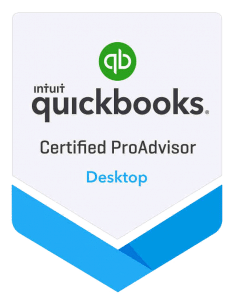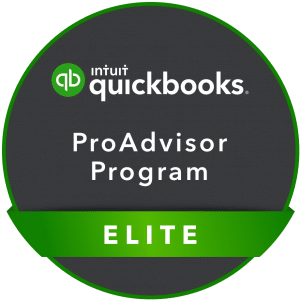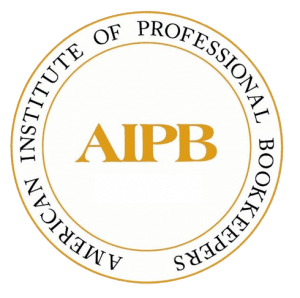When you’re running a business, it’s easy to let bookkeeping take a back seat to all the other things that demand your attention. Between managing employees, dealing with customers, and trying to grow, keeping your financial records in line may feel like just one more task on a long to-do list. But bookkeeping isn’t something you want to put off. When mistakes slip in or records aren’t fully updated, you could be setting yourself up for bigger headaches down the road.
From small errors like entering numbers in the wrong column to skipped reconciliations that leave your books unbalanced, these common issues can snowball fast. The good news is that most bookkeeping problems have simple fixes when caught early. Whether you’re handling the books yourself or working with someone else, knowing what to watch out for can save you time, money, and stress.
Incorrect Data Entry And How To Fix It
Data entry might seem like a simple task, but small mistakes can mess with your financial picture. Typing the wrong number, entering a figure in the wrong account, or overlooking a decimal point may not seem like a big deal at first. But add a few of these issues together, and your financial reports can become unreliable. You might end up misjudging how much money you have or make decisions based on misleading information.
Fixing this starts with tightening up your process. It’s worth setting up a routine where new entries are double-checked right after they’re made. If you’re using software like QuickBooks, take advantage of built-in alerts that can flag entries not matching expected formats or categories.
Here are a few simple practices to reduce entry errors:
– Limit how many people can access and edit bookkeeping records
– Use bookkeeping software with real-time syncing for fewer entry duplicates
– Schedule time weekly just to review entered transactions for accuracy
– Create templates for common entries to reduce guesswork
– Use naming conventions and standard categories to keep things organized
Taking a few extra minutes each day to check accuracy can save a lot of time reworking things later. Just one corrected entry could mean the difference between catching a problem before it spirals or not noticing it until your next report doesn’t add up.
Reconciliation Problems And Solutions
Reconciliation matters more than most business owners think. At its core, reconciliation just means comparing your records with what your bank says actually happened. When things line up, you’re good. When they don’t, it’s a sign that something isn’t adding up, whether it’s a missed deposit, a duplicate charge, or an issue with how something was recorded.
Skipping reconciliation might save a bit of time short-term, but it makes spotting problems a lot harder. When records stay unchecked too long, small mistakes or fraud can go unnoticed, and you could end up working from reports that aren’t accurate.
To avoid these issues, make reconciliation a regular part of your process. Monthly works for many small businesses, but weekly isn’t a bad idea if you have a high transaction volume. Here’s how to make it easier:
– Match each transaction in your records with those in your bank statement
– Track down and resolve any unmatched items right away
– Keep receipts and invoices organized so you can back up your entries
– Use accounting software that includes reconciliation checklists or auto-match features
– Don’t forget to note outstanding checks or deposits that haven’t cleared yet
Reconciliation might not be the most exciting task, but getting ahead of it can prevent surprises later, like finding out your available balance isn’t actually available at all. Honest mistakes happen, but regular checks will help you catch them before they do any damage.
Mismanagement Of Receipts And Invoices
Receipts and invoices are the backbone of your financial records. Lose just a few, and you could find yourself in a bind during tax season or when you’re trying to reconcile your records. When receipts go missing or invoices aren’t managed well, you risk losing track of cash flow and could even face issues during audits.
Switching to digital tools for managing these documents can save both time and anxiety. Think of the ease of snapping a quick picture of a receipt and uploading it immediately to your accounting system. This simple change not only reduces the clutter of paper receipts but also keeps a log that’s easy to access.
To better manage receipts and invoices:
– Use apps designed for tracking expenses with receipt photo features
– Organize receipts by date or category within your digital system
– Create digital folders for invoices, sorted by client or type
– Ensure all relevant details are scanned, including the date and total amount
– Schedule monthly checks to ensure everything is accounted for and properly filed
Adopting a digital solution doesn’t just bring convenience. It also brings peace of mind. Knowing your documents are all in one place makes it easier to retrieve them anytime you need.
Inconsistent Bookkeeping Practices
Inconsistencies in bookkeeping can create chaos. One month you may be super diligent, and the next, things start to slide. This kind of inconsistency is a recipe for unreliable financial statements and can cause confusion down the line when trying to analyze your company’s financial situation.
Keeping up with bookkeeping might seem tedious at first, but making it a routine will go a long way in ensuring accuracy. Think of the moment you decide to train for a marathon. At first, running every day is a hassle, but stick with it, and it soon becomes second nature.
Consider these tips to maintain consistency:
– Set a specific day and time each week for bookkeeping tasks
– Develop a checklist tailored to your business needs to ensure no step is missed
– Align your bookkeeping schedule with tax reporting periods to avoid last-minute scrambling
– Use software with preset reminders for tasks like invoicing or payroll
– Hold monthly reviews to align on financial goals and assess any broad-scale issues
By keeping things consistent, the nightmare of trying to piece together inconsistent records becomes a thing of the past. You gain clearer insights and can make better decisions based on up-to-date information.
Closing the Loop on Bookkeeping Issues
Staying ahead of bookkeeping problems is easier than fixing big issues later. Whether it’s catching small input errors early or making reconciliation part of your regular routine, simple strategies can go a long way. Over time, even small efforts add up to a big difference in how smooth and stress-free your finances feel.
If running your business leaves little time for reviewing data or organizing piles of receipts, you’re not alone. Consistency takes effort, and sometimes the smartest move is knowing when to get extra help to handle those tasks with confidence. Getting expert support means fewer headaches, cleaner books, and more time to focus on what matters most—growing your business.
FAQs
– What are common indicators of bookkeeping errors?
Even small inconsistencies, like unexplained fluctuations in account balances or frequent unbalanced statements, can signal errors in bookkeeping.
– How often should a business perform reconciliations?
Weekly or monthly reconciliations help catch mismatches early. Regular checks prevent discrepancies from becoming larger issues.
– What tools can help improve bookkeeping accuracy?
Using accounting software like QuickBooks provides automation features and error alerts to ensure data accuracy and streamline the bookkeeping process.
– Why is it important to manage receipts and invoices digitally?
Digital management reduces clutter and makes records easy to search and access, especially during audits or tax season.
– When should a business consider hiring professional bookkeeping services?
If bookkeeping tasks become too time-consuming or frequent errors occur, it’s a good idea to bring in professionals for reliable, expert handling.
Take the stress out of managing your books by exploring how bookkeeping services from Cloud Bookkeeping can keep your records accurate, reduce errors, and give you more time to focus on growing your business.